关于私有云存储系统,有基于PHP的OwnCloud,NextCloud等等,然而这些基于PHP的网盘系统,它们的运行效率是远远不及底层基于C语言的seafile,并且在上传大文件时,经常会中断。我个人之前一直是使用NextCloud,在发现Seafile之后,我果断抛弃了它,改用Seafile。
Seafile社区版产品特性:
1、支持端到端加密技术来保证数据的安全。用户可创建加密数据库,密钥不保存在服务器,所有数据在服务器上均是加密,就算有服务器的root权限也无法读取。
2、内核是由C语言编写,运行速度快,并且稳定。
3、数据在服务器上被分块存储,支持增量同步。
4、支持在线预览mp4电影,支持在线编辑txt、Markdown。
安装过程介绍:
系统环境
操作系统:centos7,不要使用CentOS6,因为涉及到glibc的更新,一不小心可能导致系统崩溃。
内存要求:最好是1G以上,因为要用到mysql,如果内存过于低,可能导致mysql进程被系统自动杀死。
用到的程序:MySQL/MariaDB,Seafile主程序,nginx(可选)。
安装MariaDB
Seafile的数据库可以用自行编译的MySQL,这里就不再讲编译MySQL的过程,因为在https://www.zavierlab.com/post/49.html都有说明编译过程。在这里直接使用了yum安装MariaDB。
yum -y install mariadb mariadb-server安装完毕后,启动mariadb服务器
systemctl start mariadb将mariadb加入开机启动项
systemctl enable mariadb默认数据库root密码为空,为了安全应该为mariadb服务器设置root密码。系统会提示输入两次密码,密码不会在命令行中显示,输完直接回车即可。
mysqladmin -u root password安装Seafile主程序
首先安装依赖包
yum -y install epel-release
yum -y install wget python-imaging MySQL-python python-memcached python-ldap python-urllib3 python2-pip安装pillow和moviepy
pip install pillow moviepywget http://li.nux.ro/download/nux/dextop/el7/x86_64/nux-dextop-release-0-5.el7.nux.noarch.rpm
rpm -Uvh nux-dextop-release*rpm
yum -y install ffmpeg ffmpeg-develmkdir -p /usr/local/seafile
wget http://seafile-downloads.oss-cn-shanghai.aliyuncs.com/seafile-server_6.2.5_x86-64.tar.gz
tar -zxvf seafile-server_6.2.5_x86-64.tar.gz解压后目录如下
├── ccnet
│ ├── ccnet.sock
│ ├── misc
│ ├── mykey.peer
│ └── seafile.ini
├── conf
│ ├── ccnet.conf
│ ├── seafdav.conf
│ ├── seafile.conf
│ ├── seahub_settings.py
│ └── seahub_settings.pyc
├── logs
│ ├── ccnet.log
│ ├── controller.log
│ ├── seafile.log
│ ├── seahub_django_request.log
│ └── seahub.log
├── pids
│ ├── ccnet.pid
│ └── seaf-server.pid
├── seafile-data
│ ├── commits
│ ├── fs
│ ├── httptemp
│ ├── library-template
│ ├── storage
│ └── tmpfiles
├── seafile-server-6.2.5
│ ├── check_init_admin.py
│ ├── reset-admin.sh
│ ├── runtime
│ ├── seaf-fsck.sh
│ ├── seaf-fuse.sh
│ ├── seaf-gc.sh
│ ├── seafile
│ ├── seafile.sh
│ ├── seahub
│ ├── seahub.sh
│ ├── setup-seafile-mysql.py
│ ├── setup-seafile-mysql.sh
│ ├── setup-seafile.sh
│ └── upgrade
├── seafile-server-latest -> seafile-server-6.2.5
└── seahub-data
└── avatars执行安装脚本,并回答问题
cd seafile-server-latest && ./setup-seafile-mysql.sh
What is the name of the server? It will be displayed on the client.
3 - 15 letters or digits
#自定义服务器名
[ server name ] seafile
What is the ip or domain of the server?
For example: www.mycompany.com, 192.168.1.101
#可以是你的服务器IP或者你的域名
[ This server's ip or domain ]
Where do you want to put your seafile data?
Please use a volume with enough free space
#数据目录,这里一般保持默认
[ default "/usr/local/seafile/seafile-data" ]
Which port do you want to use for the seafile fileserver?
#seafile文件服务器监听端口,一般是默认,有冲突自行更改
[ default "8082" ]
-------------------------------------------------------
Please choose a way to initialize seafile databases:
-------------------------------------------------------
#1是在mariadb里创建seafile新用户和数据库,2是使用已有的数据库,这里使用的是1
[1] Create new ccnet/seafile/seahub databases
[2] Use existing ccnet/seafile/seahub databases
[ 1 or 2 ]
#数据库地址,一般是本地,保持默认
What is the host of mysql server?
[ default "localhost" ]
#端口号,保持默认
What is the port of mysql server?
[ default "3306" ]
#输入root密码(不会显示)
What is the password of the mysql root user?
[ root password ]
verifying password of user root ... done
#自定义seafile数据库用户,默认用户名是seafile
Enter the name for mysql user of seafile. It would be created if not exists.
[ default "seafile" ]
#为seafile数据库用户设置密码
Enter the password for mysql user "seafile":
[ password for seafile ]
verifying password of user seafile ... done
#以下三项保持默认即可
Enter the database name for ccnet-server:
[ default "ccnet-db" ]
Enter the database name for seafile-server:
[ default "seafile-db" ]
Enter the database name for seahub:
[ default "seahub-db" ]
#到这里数据库都已经创建完毕,确认无误后按ENTER即可开始安装
---------------------------------
This is your configuration
---------------------------------
server name: 你的服务器名
server ip/domain: 你的IP或域名
seafile data dir: /usr/local/seafile/seafile-data
fileserver port: 8082
database: create new
ccnet database: ccnet-db
seafile database: seafile-db
seahub database: seahub-db
database user: seafile
---------------------------------
Press ENTER to continue, or Ctrl-C to abort安装完毕后便是启动seafile进程,为了安全,seafile不能以root身份运行,所以应该先在系统里面创建一个名为seafile的普通用户,并以普通用户的身份运行。
useradd -s /sbin/nologin seafile启动seafile以及seahub,首次启动会要求创建管理员帐号,根据提示输入即可。
cd /usr/local/seafile/seafile-server-latest
sudo -u seafile ./seafile.sh start
sudo -u seafile ./seahub.sh start如果配置无误,seafile应该已经成功启动,这时,在浏览器上输入IP或者域名加端口号的格式即可访问。http://你的IP地址:8000
因为文件服务器seahub和seafile端口号分别为8000,8082用起来不是很方便,所以可以用Nginx反向代理的形式,并且绑定域名,实现单一端口访问网盘。
下面附上参考官方给出的Nginx反向代理的配置。
server {
listen 80;
server_name seafile.yourdomain.com;
proxy_set_header X-Forwarded-For $remote_addr;
location / {
proxy_pass http://127.0.0.1:8000;
proxy_set_header Host $host;
proxy_set_header X-Real-IP $remote_addr;
proxy_set_header X-Forwarded-For $proxy_add_x_forwarded_for;
proxy_set_header X-Forwarded-Host $server_name;
proxy_read_timeout 1200s;
# used for view/edit office file via Office Online Server
client_max_body_size 0;
access_log /var/log/nginx/seahub.access.log;
error_log /var/log/nginx/seahub.error.log;
}
location /seafhttp {
rewrite ^/seafhttp(.*)$ $1 break;
proxy_pass http://127.0.0.1:8082;
client_max_body_size 0;
proxy_set_header X-Forwarded-For $proxy_add_x_forwarded_for;
proxy_connect_timeout 36000s;
proxy_read_timeout 36000s;
proxy_send_timeout 36000s;
send_timeout 36000s;
}
location /media {
root /usr/local/seafile/seafile-server-latest/seahub;
}
}前端使用SSL的配置。后端因为是反代本地,因此不需要SSL。
server {
listen 443;
ssl on;
ssl_certificate SSL证书目录;
ssl_certificate_key SSL密钥;
ssl_protocols TLSv1 TLSv1.1 TLSv1.2;
ssl_prefer_server_ciphers on;
server_name seafile.yourdomain.com;
proxy_set_header X-Forwarded-For $remote_addr;
location / {
proxy_pass http://127.0.0.1:8000;
proxy_set_header Host $host;
proxy_set_header X-Real-IP $remote_addr;
proxy_set_header X-Forwarded-For $proxy_add_x_forwarded_for;
proxy_set_header X-Forwarded-Host $server_name;
proxy_read_timeout 1200s;
# used for view/edit office file via Office Online Server
client_max_body_size 0;
access_log /var/log/nginx/seahub.access.log;
error_log /var/log/nginx/seahub.error.log;
}
location /seafhttp {
rewrite ^/seafhttp(.*)$ $1 break;
proxy_pass http://127.0.0.1:8082;
client_max_body_size 0;
proxy_set_header X-Forwarded-For $proxy_add_x_forwarded_for;
proxy_connect_timeout 36000s;
proxy_read_timeout 36000s;
proxy_send_timeout 36000s;
send_timeout 36000s;
}
location /media {
root /usr/local/seafile/seafile-server-latest/seahub;
}
}修改/usr/local/seafile/conf/ccnet.conf:
SERVICE_URL = https://seafile.yourdomain.com修改/usr/local/seafile/conf/seahub_settings.py:
FILE_SERVER_ROOT = 'https://yourdomain.com/seafhttp




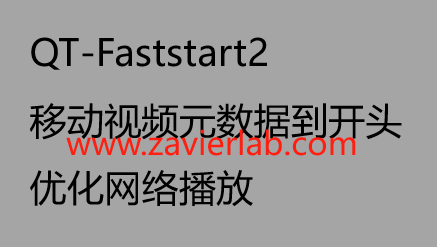

评论